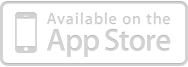Current Version: 1.3.0 Requirements: Compatible with iPhone, iPod touch and iPad. Requires iOS 3.1 or later.
|
Personal Info Keeper for iPhone (iPIK) is an application for those who appreciate their time and want to safely store, organize and access different types of personal information in the most convenient way. Use the application to store items such as URLs, passwords, account information, credit card numbers, postal addresses, or other text. iPIK provides a predefined structured template you can use as a sample and a starting point for storing your own personal data. Main features
|
|
Below are some screenshots of Personal Information Keeper for iPhone to illustrate some of the ways in which you can use the application: |
||
Organizing Your Personal Information All Personal Info Keeper information is organized in a secure hierarchical
structure consisting of folders and items. Each folder can contain
any number of other sub-folders and items. For example, you can
store all sensitive information regarding one of your credit cards
in a single folder. |
||
iPIK is the ideal tool for managing your passwords. A new password
can be created manually or generated based on rules you have defined.
Whenever you create a new password, the previous password is automatically
saved in the password's history. |
||
You can store a URL for an Internet page you visit often. In the
same folder, you may want to store additional information such as
a userID, password, and so on, which are required to visit a protected
page. The URL can be opened directly from iPIK by tapping the linked
item. |
||
You can choose either a security level of "Low", in which no data is encrypted, or a security level of "High", in which all data is encrypted. Storing data in an encrypted format requires you set up a master password to access your data. Caution. If your master password is ever lost, access to your personal
information cannot be restored. |
||
When you delete an item or a folder from your personal information
structure, by default, iPIK places it in the Recycle Bin. This provides
a safety net when deleting items or folders in Personal Info Keeper
as you can restore them back to their original location. |
||
You can use iPIK’s search facility to search for the name of a
folder, the name of an item, or the text contained within the value
of an item. |
||
Using Windows .pik file in iPIK If you have a private data file created in Personal Info Keeper for Windows, then you can transfer it to iPIK. For this launch iTunes on your computer, add your PIK file into Shared files for iPIK application. Then start iPIK, go to Settings view and select the file transferred as current Data file. See also Apple support section for more information about file sharing. Note. To find out name and location of your Windows PIK file, use
PIK menu File->Properties. |
||
Technical Support High Criteria provides free and fast technical support for all
users of the Personal Info Keeper for iPhone application. If you
encounter a problem with the application, e-mail us at support@highcriteria.com.
If you have any suggestions regarding our applications, please do
not hesitate to contact us. |
||
Personal Info Keeper for Windows Personal Info Keeper organizes all your personal information in
a convenient tree view, manages passwords and account login information,
and allows you to instantly "drag and drop" this data into Web forms
and Windows applications. Get more
information... |
||
The graphic was obtained using the 3D model of iPhone from Mani Razaghi's web site: www.manirazaghi.com |
||